
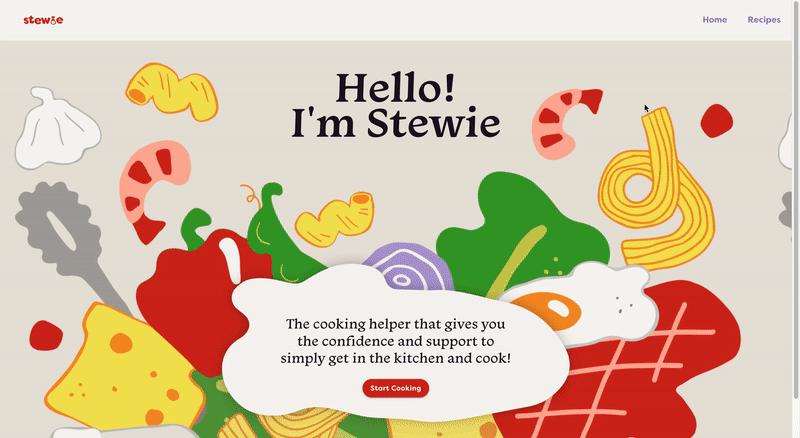


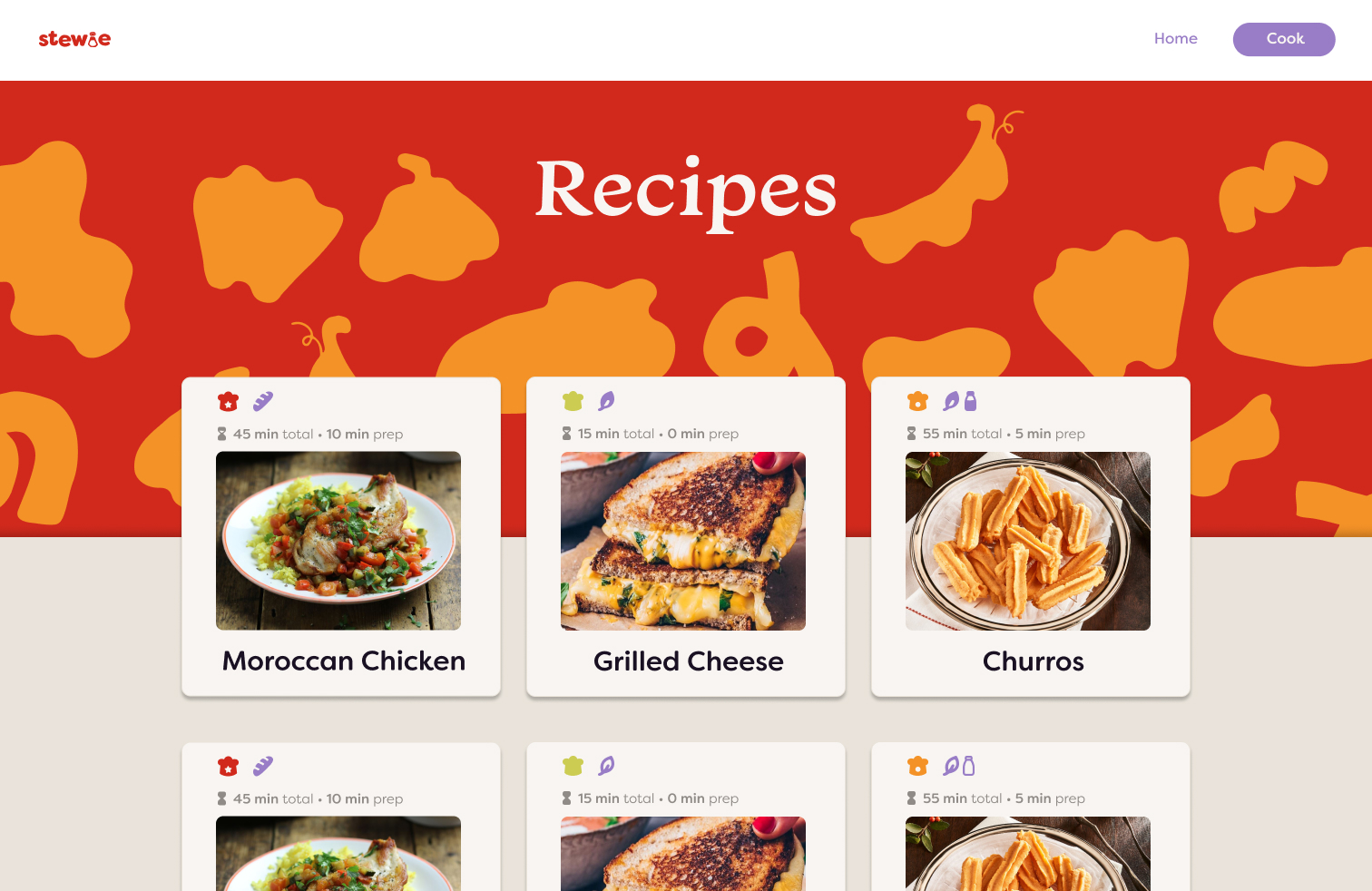
Recipe browse page: user is able to view and select a recipe based on its name, photo, level of difficulty, and dietary restriction.

Recipe preview page: user is able to preview more details of the recipe such as cooking time and ingredients list before beinging to cook.

Cooking page: user us able to check off steps as they cook along with the recipe while still viewing the recipe information as listed before.
Unique feature: dictionary entries appear on click of an unfamiliar cooking term in order to provide a quick and easy definition without having to leave the app
Unique feature: dictionary entries appear on click of an unfamiliar cooking term in order to provide a quick and easy definition without having to leave the app

Congratulations modal: appears after a user has completed a recipe, aknowledging that they have finished the task, giving them encouragement, and showing their point progress.


